Getting Started - iOS¶
Requirements¶
The Socket Mobile Capture SDK uses Bluetooth Classic through the External Accessory framework for the barcode scanner products and Bluetooth Low Energy (BLE) for the Contactless Reader/Writer products (Such as the Socket Mobile D600 and S550).
For applications that need to work with barcode scanners, make sure the following requirements are met:
Your application needs to be registered in our whitelist before submitting your application to the Apple Store. It will not pass the Apple Store review if this is not done.
Your application must have the string
com.socketmobile.chsin the Supported External Protocol setting.
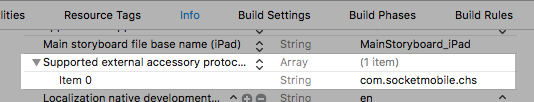
Your application’s
Info.plistMUST have theNSBluetoothAlwaysUsageDescriptionkey with a string value explaining to the user how the app uses this data. This is an iOS/Apple requirement for applications that use the CoreBluetooth framework. Without it, your application will crash with a message in the Xcode console explaining that you must add the description key. Additionally, if your application has a deployment target earlier than iOS 13.0, you will need to addNSBluetoothPeripheralUsageDescriptionalong with theNSBluetoothAlwaysUsageDescription. More information can be found here in the official Apple DocumentationYour application will need a SocketMobile AppKey. Follow the link to create an AppKey. AppKeys can be generated online and at no additional cost beyond the nominal registration fee. The AppKey is validated by the SDK library on the device, no internet connection is required. Note: You don’t need to create your own AppKey to compile and run the sample apps.
The scanner needs to be paired with your devices in Application Mode. This can be done using Socket Mobile Companion app (recommended), which can be downloaded from the App Store . To pair your scanner in Application Mode without using Companion app, follow the instructions at: ConfigureInAppMode.
Try a sample app. Depending on your choice of language, you can try either the Single Entry in Swift or Single Entry in Objective C.
SDK Installation¶
The SDK is released as a NuGet package.
You can find the current release on NuGet by searching for SocketMobile.Capture
The Capture SDK NuGet depends on JSON NuGet from Newsoft that will get installed as well.
An application using the Socket Capture SDK needs to be registered in order to retrieve an AppKey that is required by the Capture API. You can register for an app key on the Socket Mobile Developer portal. Note you will have to log in to create an App Key./Users/matthewrobbins/Development/capturesdk-csharp/docs/build/html